Widget 开发 - 配置篇
前期准备
申请 GroupID
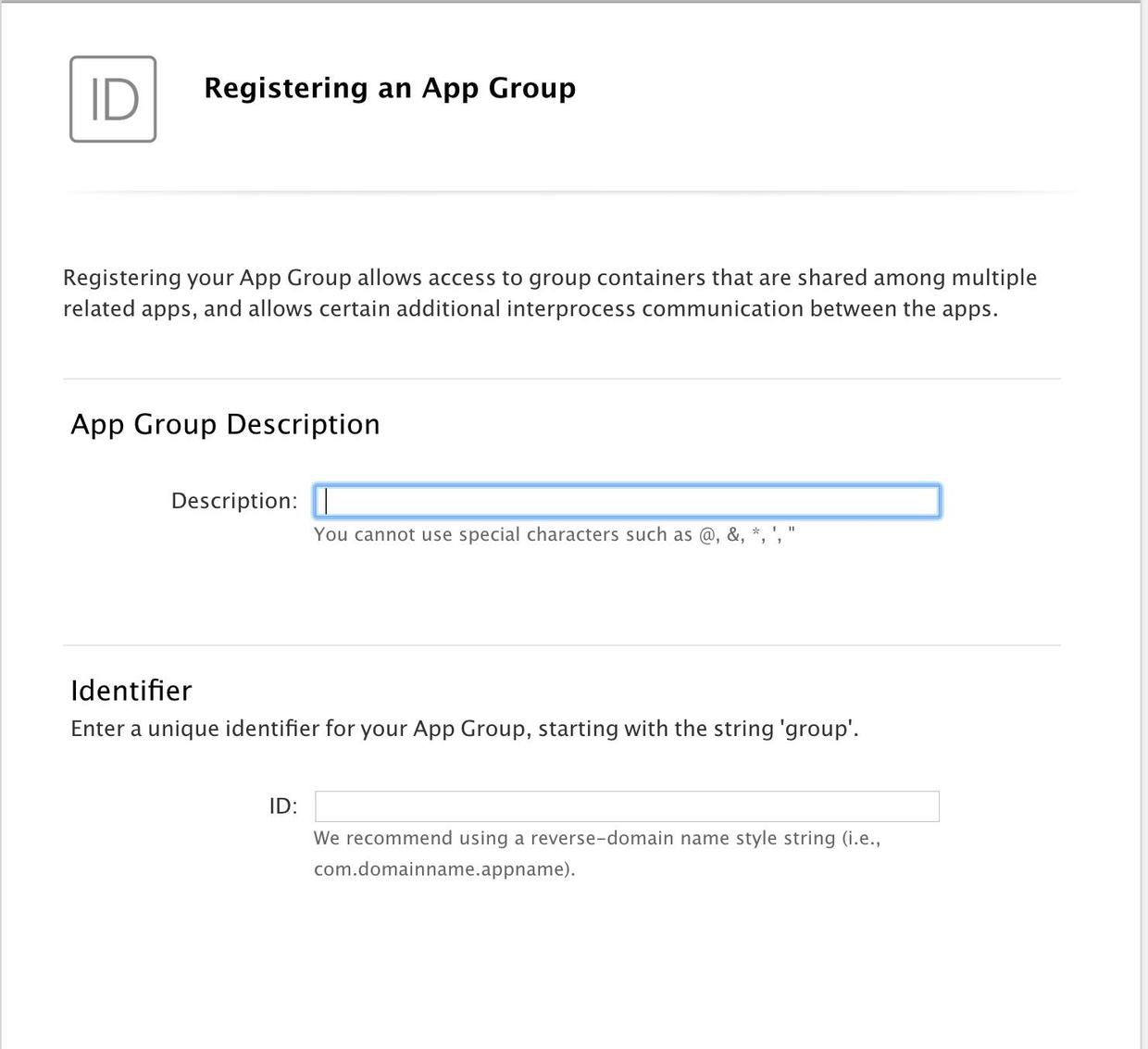
Description 填写这个 App Group 的描述; ID 填写这个 App Group 的标识,建议以 com.{aaa}.{bbb} 命名,填写完毕时,会默认在前面加上 group{aaa}: 公司名字 {bbb}: App 名字
创建完毕以后,如图所示
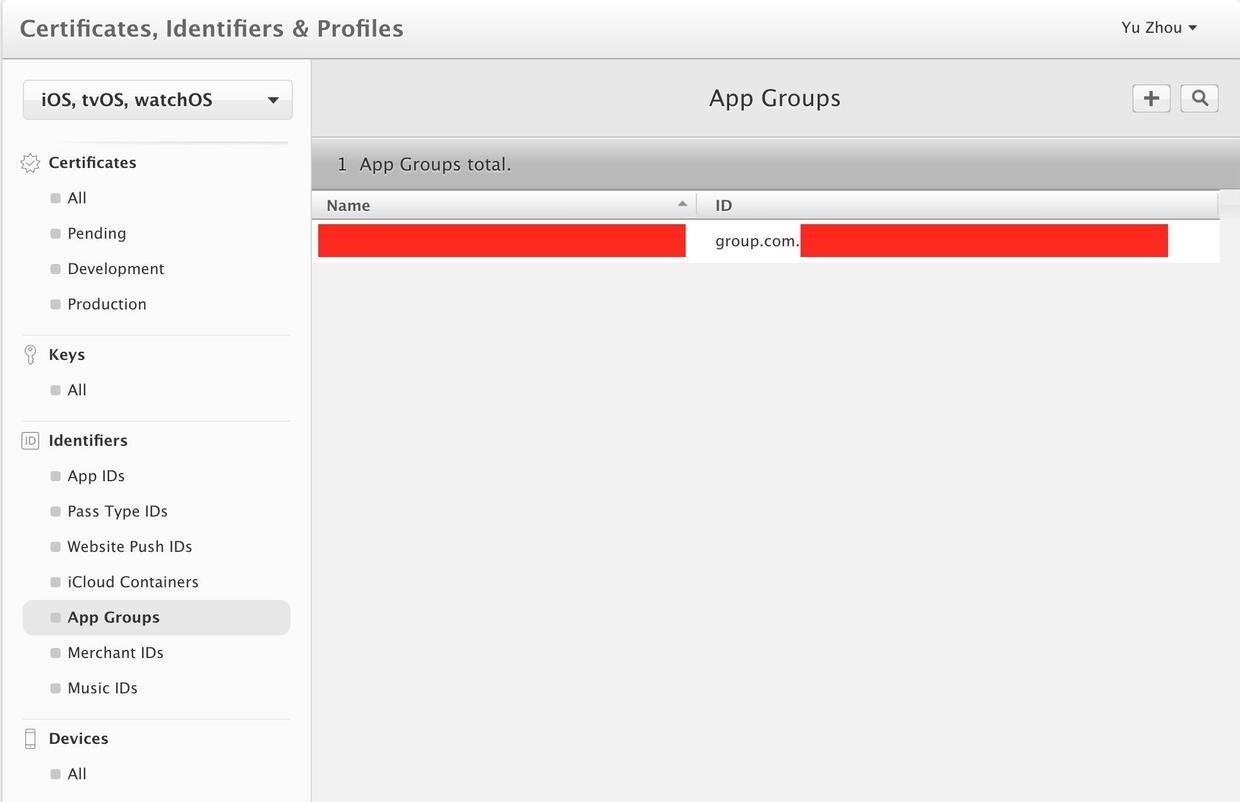
将 group 添加到 App ID 中
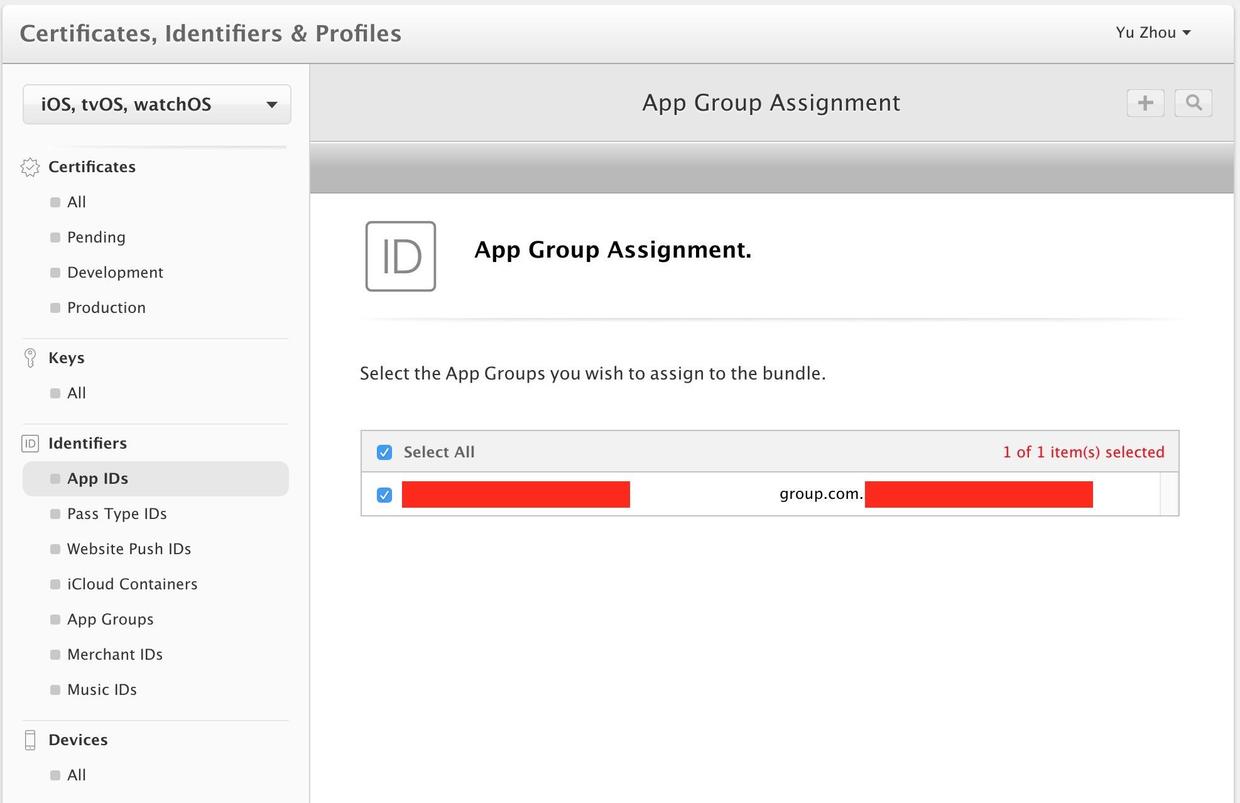
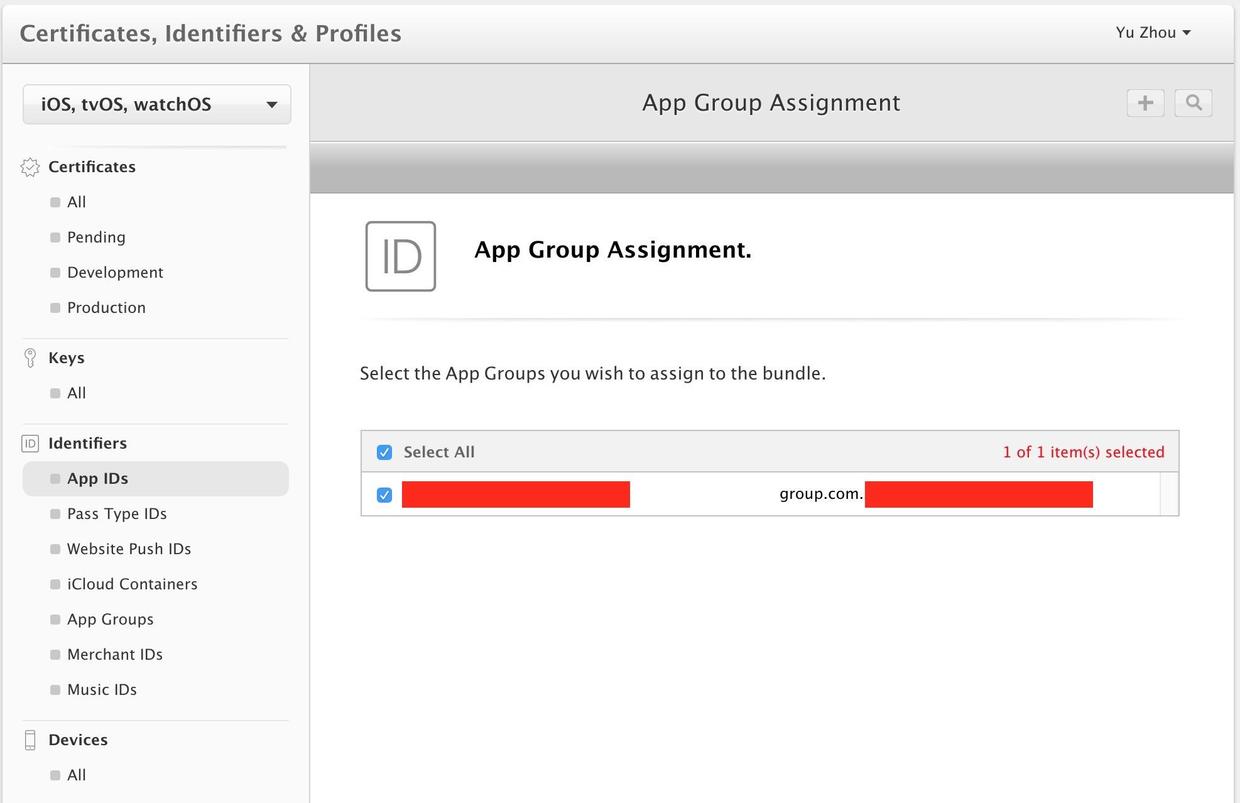
最后一步,重新激活下 Provisioning Profile
由于操作过 App ID 了,需要重新激活下 Provisioning Profile。至此,帐号相关的工作便完成了。
项目配置
点击进入 App Target 的 Capabilities 页
打开 App Groups 选项,这里会显示已有的 App Groups,勾选上面创建的 App Group 即可。
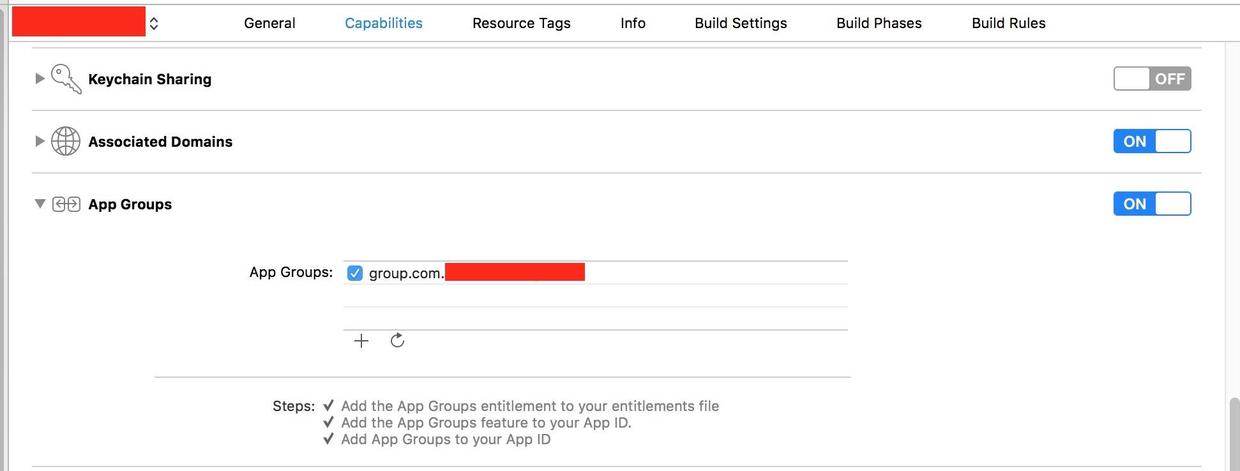
点击进入 Widget Target 的 General 页
设置
Bundle identifier命名规则:前缀要包括主项目的
Bundle Identifier。后缀不能是widget关键字例如主项目如果是
com.aaa.bbb,那Widget的Bundle identifier应该是com.aaa.bbb.today或者是com.aaa.bbb.ccc
配置已完成,接下来请看开发篇Widget 开发 - 开发篇